





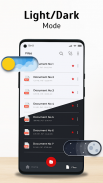
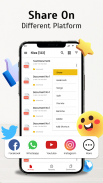



All document Reader - Edit PDF

คำอธิบายของAll document Reader - Edit PDF
A simple PDF reader app read all PDF files and easy to use PDF viewer are your everyday requirement for reading PDF manager & Edit PDF signer. Read PDF files is so common these days that a PDF editor is a must-have.
All Document Reader is a handy tool for viewing PDF documents. Smart PDF opener is optimized to PDF converter files with multiple options. The ebook reader is so user-friendly that anyone can use this PDF expert.
Features of All document Reader - Edit PDF
• Read PDF element Support all formats office documents like Microsoft word, Excel, PowerPoint & TXT.
• Now view document and read doc, Docx, xlsx, and ppt files with the PDF annotate app.
• Word reader Optimized for a smooth reading experience.
• Full screen, landscape & portrait modes with file reader application.
• Rename, delete, share & edit PDF files reader easily.
• Simple editor with, marking, highlighting and underlining options.
• eBook reader and document reader in PDF format.
• Read files, Print & share with the PDF expert app.
• Highlight, mark and underline text with document viewer.
• Search option to find PDF files quickly.
• Dark mode for battery saving with this read excel.
• Sort & read documents according to your needs.
Best PDF reader app - PDF viewer
Easy sign PDF editor pro app is not just a tool, Read PDF also helps you in your office to read all PDF. Where you can share PDF file reader with your colleagues or take printouts of saved PDF document with this PDF expert app for android.
Edit PDF element - eBook reader: PDF reading application
Currently, PDF annotate has added simple options for editing & marking text in PDF files. But we are working on making the PDF opener a professional PDF editor text. So that users can not only read/view PDF books OR also edit them with this word reader - excel reader.
Fast PDF Reader 2023 for android - Fast PDF Converter
There are so many Read PDF apps and PDF Viewer for android in the market. But our Pro PDF signer is lightweight and optimized for better performance. PDF expert: PDF document viewer can read all files.
Smart PDF editor - All Document Reader app
All PDF viewer app & file reader is a great utility eBook reader app. If you are fond of reading eBooks in PDF format then this sign PDF annotate app is for you. You can directly go to the page where you left or quickly scroll through the book with the PDF signer app. Free edit PDF element & view document is your best time reading companion.
Free PDF reader for android - Read document viewer
Download PDF expert & read PDF files, read the word and excel files. Sort your PDF viewer with time, size, and last modification. word reader can also bookmark your favorite pages and easily access them whenever needed with this PDF annotate file reader.
Document reader viewer - PDF converter
Now edit PDF elements, view PDF documents, read files, and other document files with the sign PDF opener: PDF editor. Download and try “All document Reader - Edit PDF" now and provide us with your valuable feedback for the ebook reader or any suggestions/improvements.
























